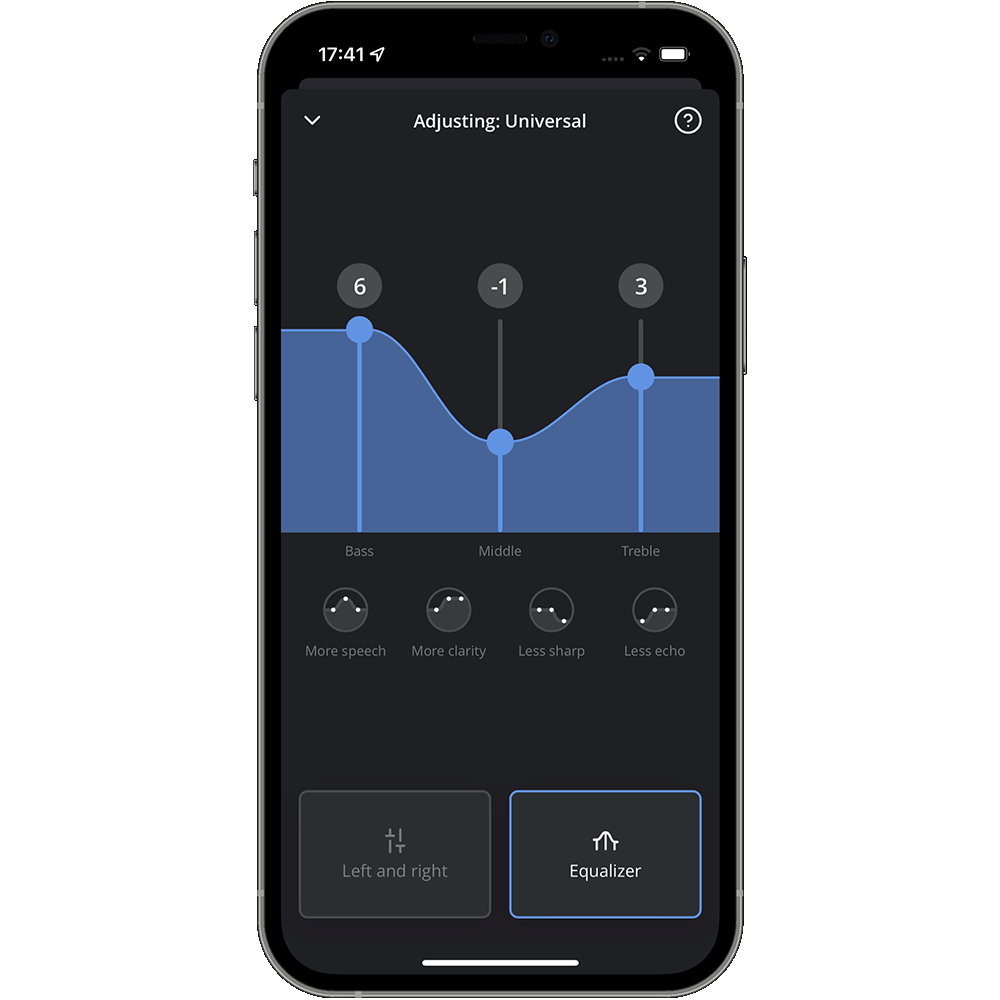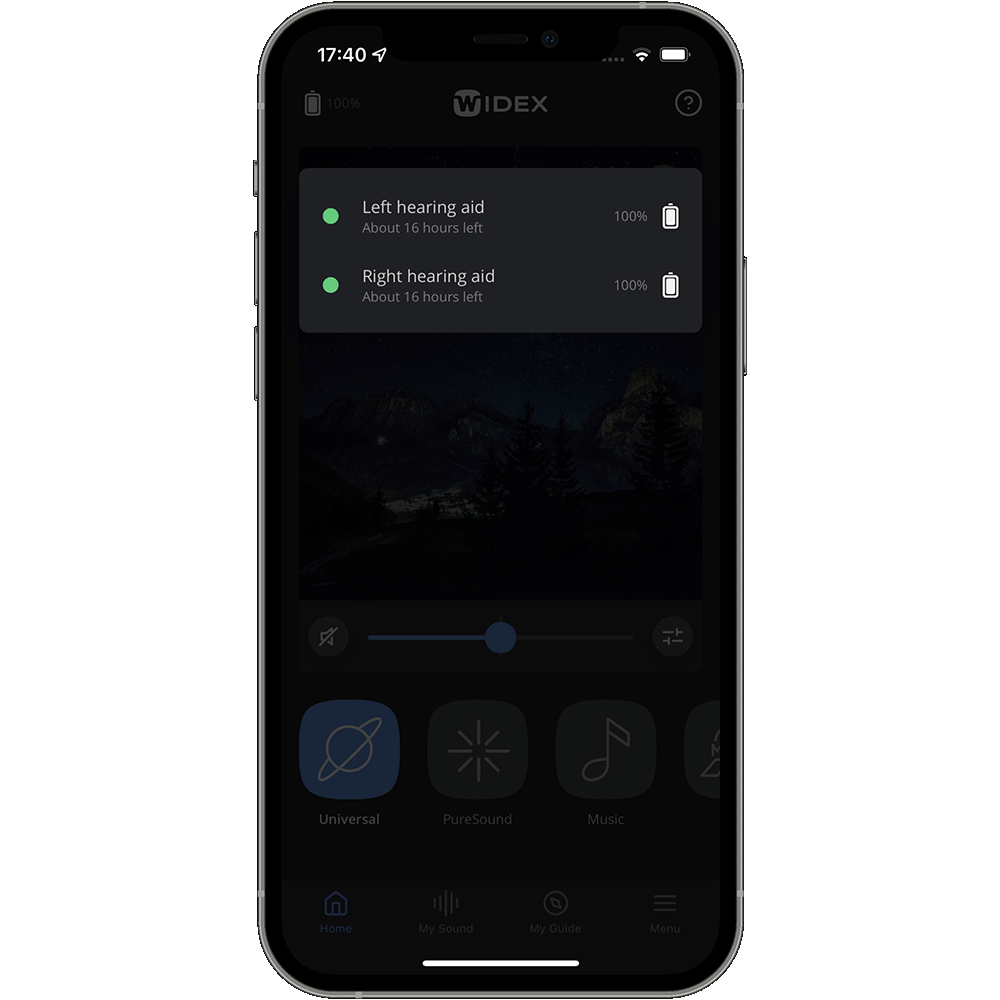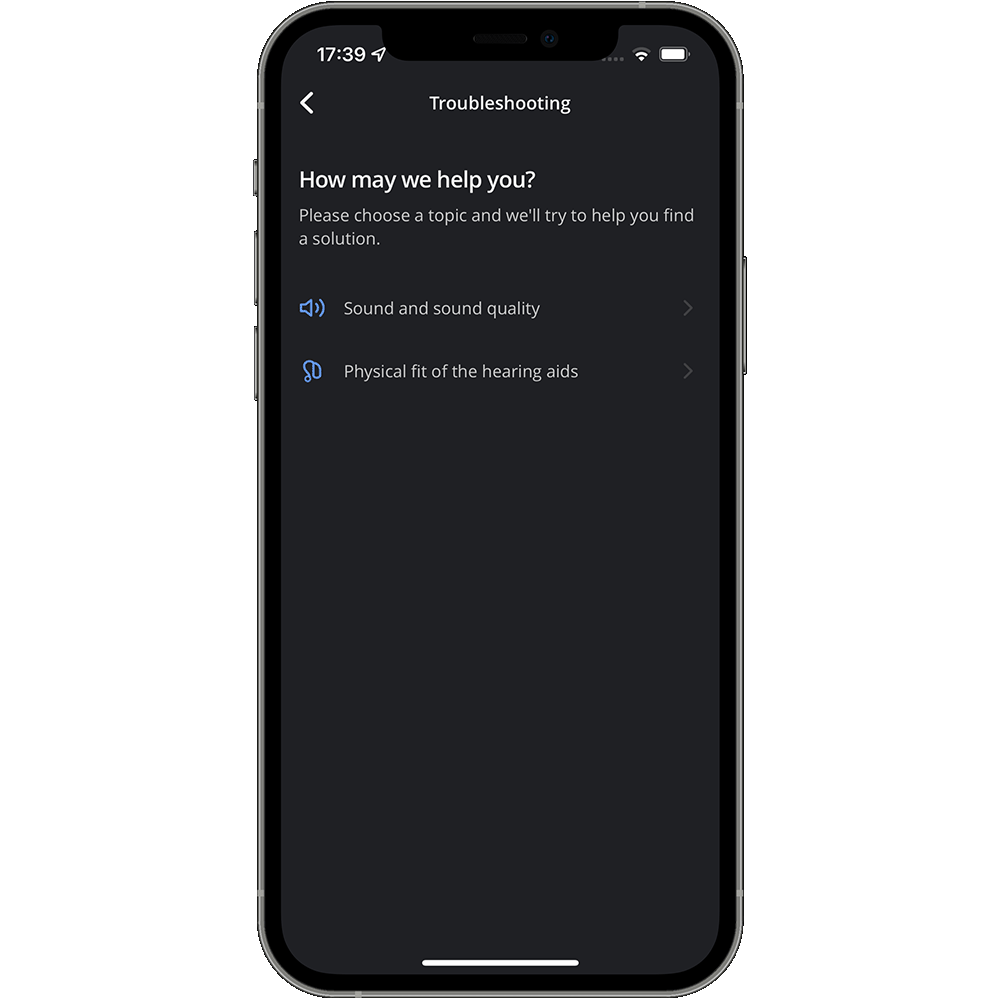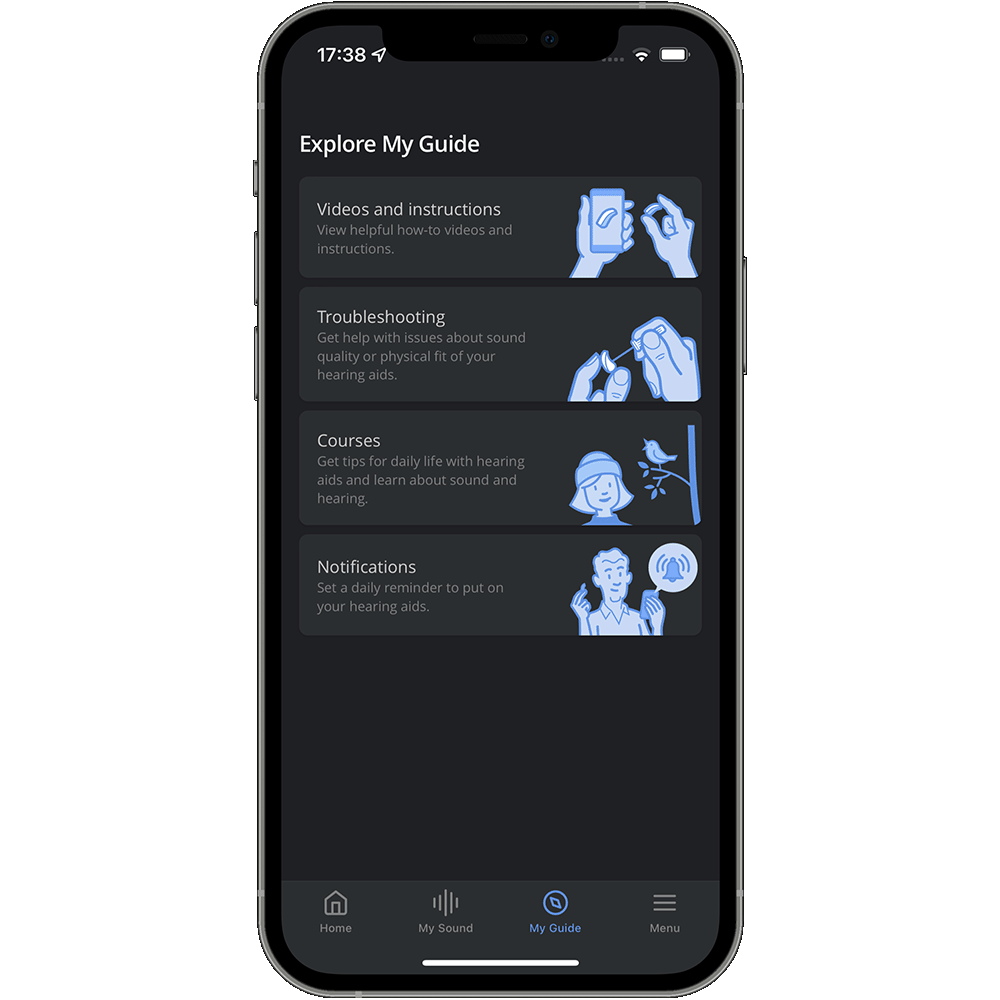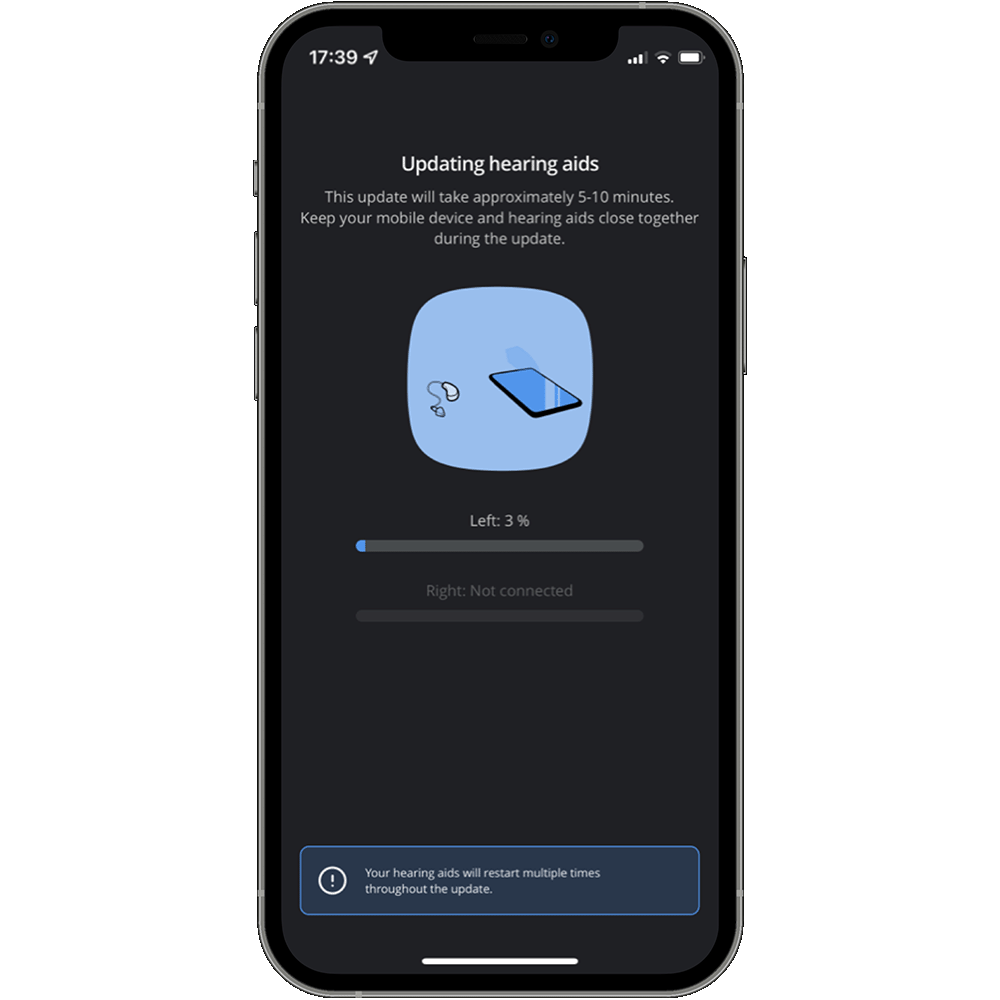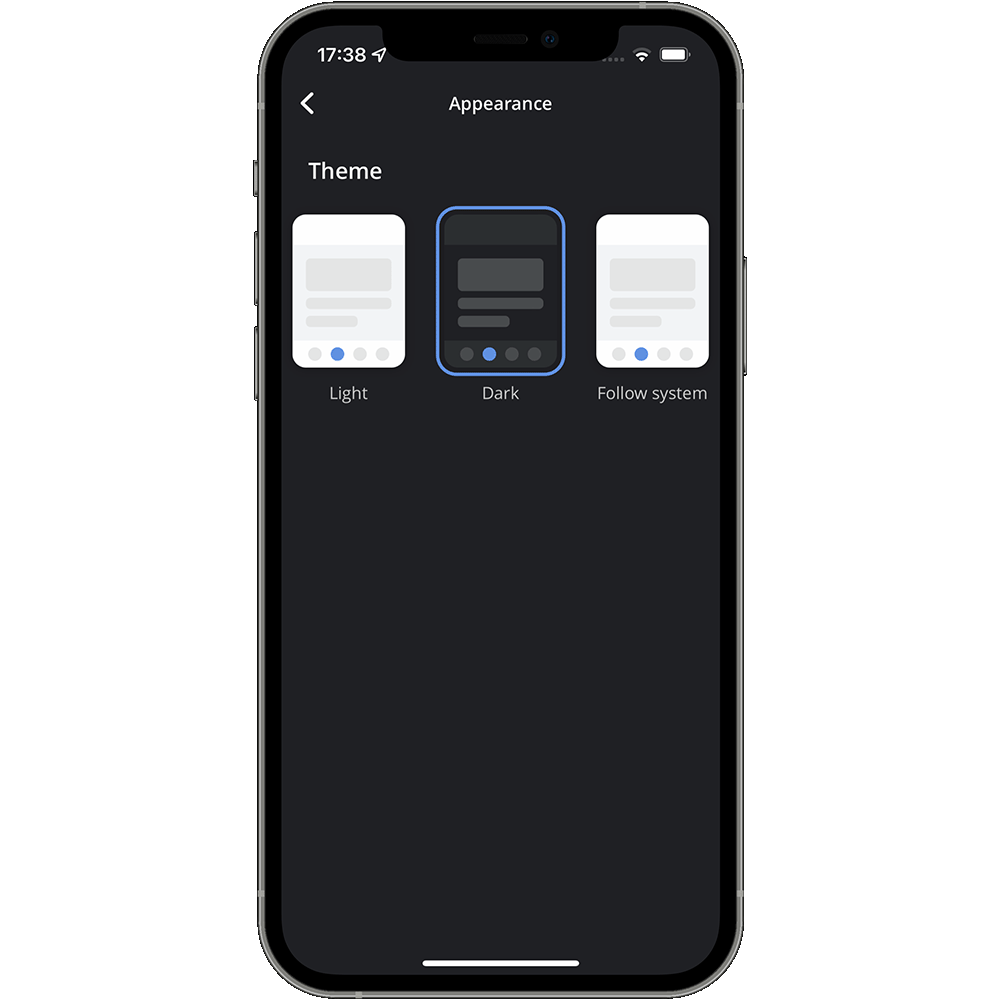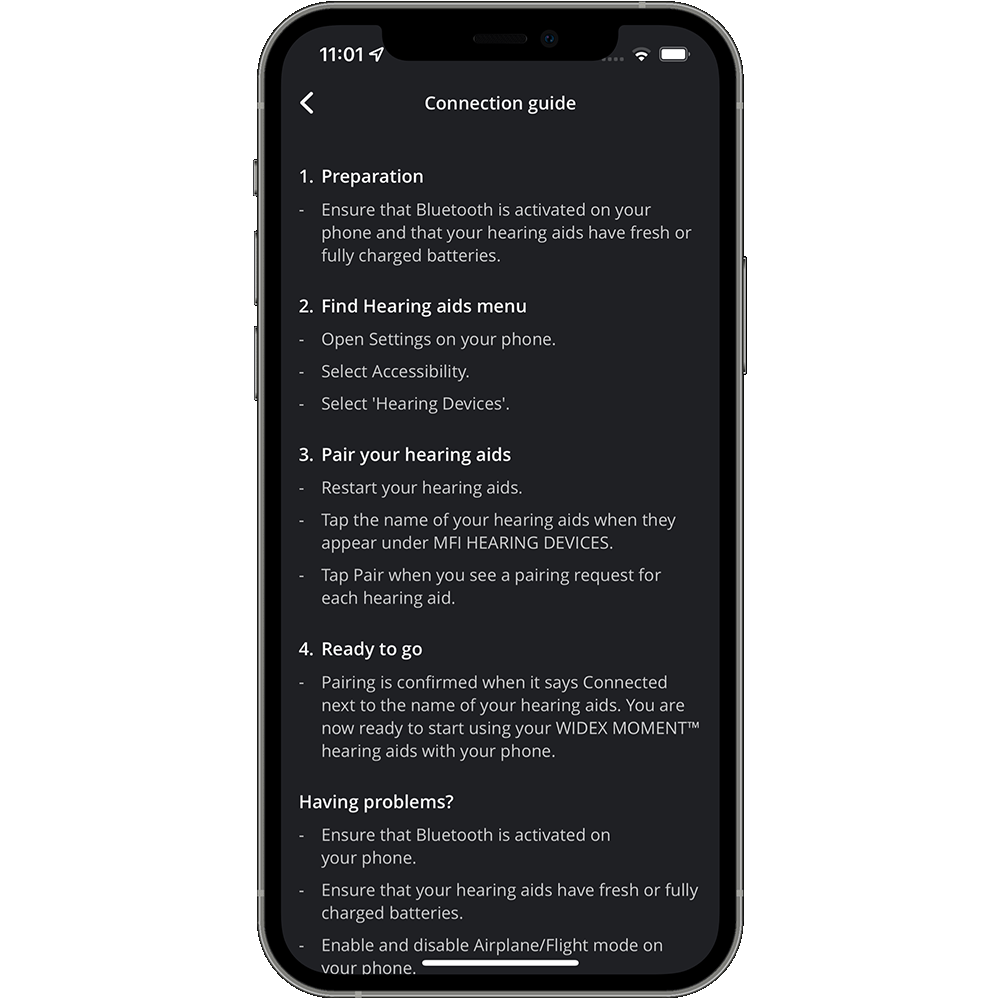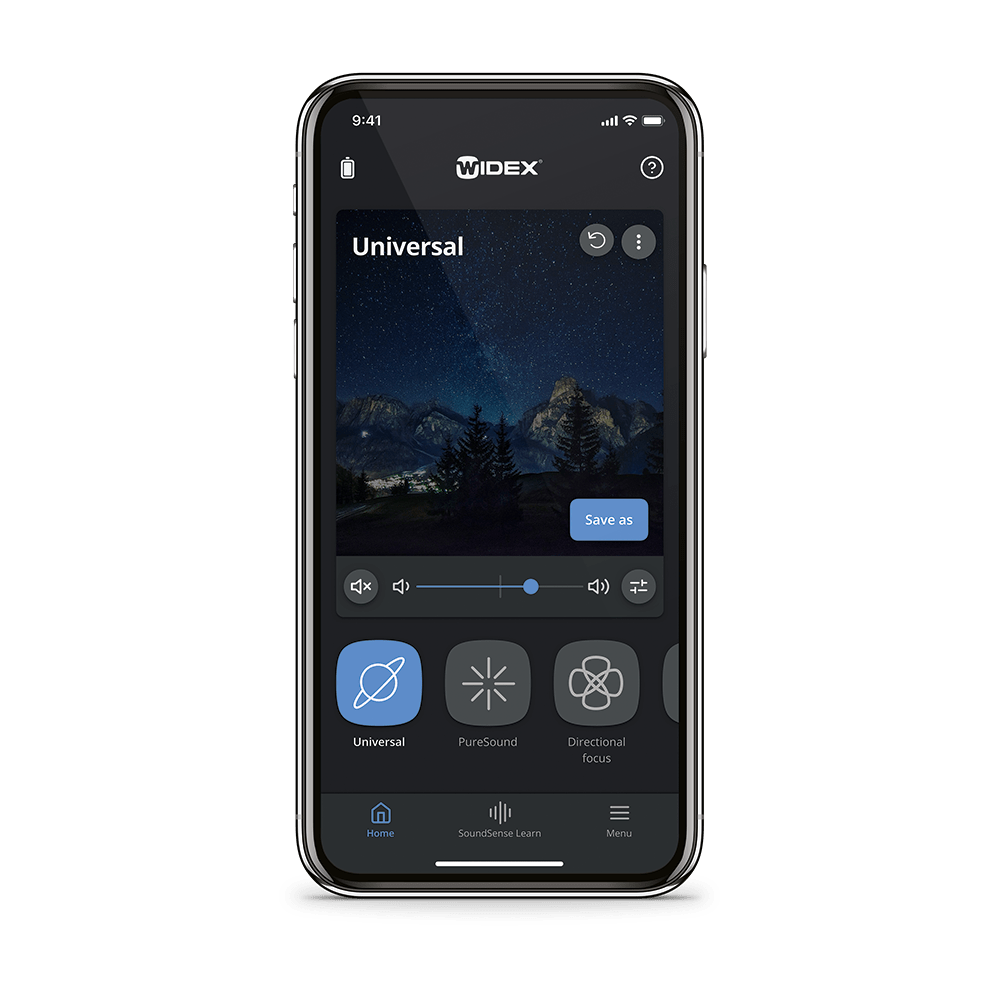WIDEX MOMENT APP
THE PERFECTION OF NATURAL SOUND
FEATURES AT A GLANCE
MYSOUND: SOUND MADE FOR YOU
What if a hearing aid could give you access to the listening experiences of thousands of real users just like you, so they could give you a personally recommended sound in an instant?
With Widex MySound™, you can. MySound combines real human experiences with the immense power of artificial intelligence and condenses it into a simple and easy-to-use smartphone app.
More control. More insights
With Widex MySound™ 2.0, we’ve added compression to the list of parameters that you can control. This means that you can now create programes that adjust both the equalizer and compression in a way that suits your need and situation – delivering an even more truly personalised hearing experience.
Made for You
Simply by selecting the most relevant activity and listening intent, our AI instantly presents you with a recommended sound profile based on the way thousands of other users preferred to hear in a similar situation.
Made by You - now even faster
The AI system guides you to a better sound through a series of comparisons. This allows you to tailor the sound to your exact taste.
Because our calculations now run in the cloud, the ‘Made By You’ process is now faster than ever. This means you have access to high-speed computations, whether you have the newest smartphone or an old model.
SOUNDSENSE LEARN
It learns what you prefer
Use the handy SoundSense Learn feature on the front screen to have real-time machine learning guide you towards a better, more personalised hearing experience. Simply compare different sound profiles and choose A or B for an intuitive way to control sound parameters.
Just a few taps determine how you hear in the moment.
Create your own personal programs
Like to have things your way? (Who doesn’t!) Whether you’re a technical wizard or a technophobe, it’s easy to make your own personalised programs. Create and name your new programs - even give each a unique photo.
Let SoundSense Learn be your guide. And make a special program for your office, favourite café or elsewhere.
MY GUIDE
YOUR GUIDE TO MAKING THE MOST OF MOMENT
My Guide is a section of the Moment app that gives you advice in the form of step-by-step instructions and videos to help you with everything from turning your hearing aids on to personalising your sound with Widex MySound. There’s also a series of short courses designed to help you get used to daily life with hearing aids.
WIDEX MOMENT APP SUPPORT
HOW TO USE THE MOMENT HEARING AID APP
This 6-minute video walks you through the smartphone app, so you can tailor your hearing aids to your preferences.
HEARING AID COMPATIBILITY
The Widex Moment app works with Widex Moment Sheer models:
The Widex Moment app works with the following Widex Moment models:
- mRIC R D
- RIC 312 D
- BTE R D
- BTE 13 D
All other models use the Widex Tonelink app, which lets you simply and discreetly adjust key functions such as volume and programs. Tonelink does not feature SoundSense Learn, which guides you to personalised hearing.